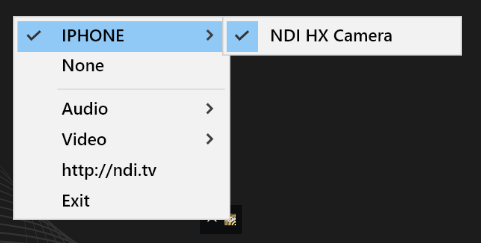How to Use an iPhone as a Webcam - NDI applications for Teams or Zoom
January 26, 2022
How to use your smartphone or tablet as an NDI-enabled webcam.
There are many apps out there that can use your smartphone or tablet then turn it into an NDI Camera/audio source in Microsoft Teams and Zoom. But here are two we trust to be backed by good companies.
- NDI Newtek HX Camera App. Available on the app store, (paid) $27.99 CAN
- EpocCam By elgato: Epocam free & $7.99 for extra features.
Depending on what type of experience you are looking for, each app will come with the ability to connect your phone to a network then be an option as a camera on Microsoft Teams or Zoom.
NDI HX Camera App
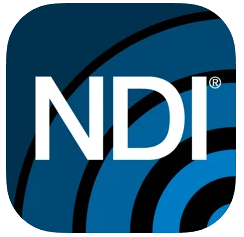
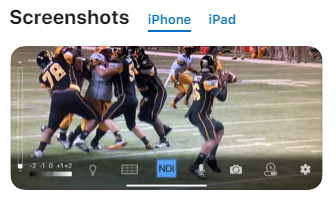
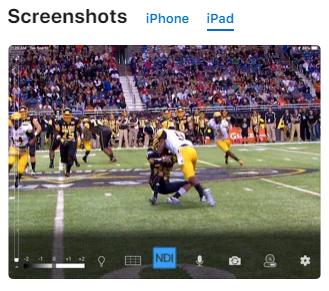
NDI® HX Camera turns your iOS imaging devices into high-quality wireless a/v sources for NDI-enabled broadcast systems and software on the same network. Your device’s output is automatically recognized by NDI-enabled* video systems, ready to be mixed into live shows or even for use as a web camera when used in conjunction with NDI® Tools (ndi.tv/tools).
Pros
- Simple pinch zooming and optional grid overlay for ideal framing
- Ideal for taking part in conference calls, bringing a source into your live production system, or presenting remotely into a webinar.
- NDI®∣HX Camera turns a mobile device into a 4K, high-quality camera system*
- Supports iOS or Android™ mobile
- Configurable exposure control, with Auto Exposure, AE Lock, and manual exposure compensation
- Price: $27.99. Expand your production workflow with the camera that everyone has! A smartphone! Ideal for broadcasters.
Cons
Price: $27.99. Could be expensive for creators.
Basic Features
- Easy to use
- iPhone and iPad compatibility
- Front/rear camera selection
- Auto Focus, AF Lock, or tap to focus
- Auto Exposure, AE Lock
- Manual exposure compensation
- Light on/off (on supported devices)
- Audio mute
- Optional grid overlay
Advanced Features
- HI Bandwidth (up to 4K), medium (up to 1080p) and standard (640x480) modes
- Simple pinch zooming
- Automatic NDI device recognition
- Connection notification and tally (on-air/preview) displays
Step by step for setting up NDI HX Camera App and Webcam Input.
Source: NDI TV youtube
The official NDI® Camera. Turn your phone or tablet into a live video production camera.
- download the NDI HX Camera App off your app store.
- Open App
- Give access to microphone and camera.
- *Optional* Hit the gear icon in the bottom right corner. (You will see more tools for you to use during production)
- Now to broadcast your new camera to the network hit the blue button in the middle. (NDI)
- Congratulations you are now streaming your camera to the network.
- Now you have to download NDI Tools on the computer/device you want to stream your camera too. Use this link: NDI: Tools Download
Connecting your phone to Teams or Zoom
- If you haven't done this already, Install NDI Tools on your computer by downloading them from this link: NDI: Tools Download
- From the NDI Tools menu, select Webcam Input ( Webcam Input allows you to trick your laptop into believing that any NDI output from a TriCaster to an iPhone is a webcam you want to use).
- Webcam is open but hidden. to find it navigate to your hidden icons and click the Webcam Input icon.
- Select an NDI source by clicking on the icon Fig.c
- Voila! All set! Select Teams or Zoom and then switch to your iPhone as your camera device.
EpocCam by Elgato.com

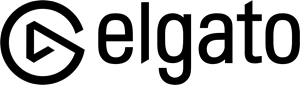
With EpocCam drivers installed on your computer, made by elgato, your phone automatically appears as a webcam in apps like Zoom, Mircosoft Teams*, OBS studios, and more.
Pros
- Pinch zooming and optional grid overlay for ideal framing
- Wireless connection
- Very easy to use.
- Supports iOS or Android™ mobile
- Configurable exposure control, with Auto Exposure, AE Lock, and manual exposure compensation
- Snapchat Lenses
- Microphone
- Will give you a better look with HDR technology.
- Price is $7.99
Cons
- Video Quality is capped at 1080p
- Has a watermark on the free version of the app.
Basic Features
- Broadcast in high definition 1080p quality.
- iPhone and iPad compatibility
- Front/rear camera selection
- Stream your camera feed via Wi-Fi, USB, or NDI.
- Snapchat Lenses
- Watermark
Advanced Features
- HDR (Capture vivid highlights and deep shadows)
- Simple pinch zooming
- Automatic NDI device recognition
- Connection notification and tally (on-air/preview) displays
- Choose connection mode
- Use phone as a wireless microphone
- Dual camera zoom
- Manual focus
- Use phone light
- No watermark
Step by step for setting up Elgato EpocCam
Source: Elgato Youtube
Elgato EpocCam | How to Use an iPhone or Android as a Webcam.
- download the EpocCam App off your app store.
- Open App
- Give access to microphone and camera.
- Go to your computer and download the driver's Mac/Windows
- Connect your phone to your PC Via Wifi or USB/USB-C
- Congratulations you are now streaming your camera to the network.
- Set EpocCame as the Webcam on your computer.
Example of using EpocCam as an Overhead camera.
source: elgato.com/epoccam
Phone stands to keep your new webcam in place.
All products have the best reviews, 4 stars and up while keeping the price in mind.
What is NDI and what does it have to do with Microsoft Teams and Zoom?
NDI, or Network Device Interface, is a technology that allows video sources to be transmitted and received across a network. Any NDI-enabled device can send and receive video simultaneously, meaning it can act as both a source and a destination. This makes NDI a perfect protocol for live streaming applications like Microsoft Teams and Zoom.
In Microsoft Teams, an NDI source is simply a device that is sending video signals over the network using the NDI protocol. This could be a webcam connected to your computer, a projector outputting images onto a screen, or even another application broadcasting video signals over NDI. In Zoom, an NDI source is any device that is sending video signals to the meeting room via the NDI protocol
Looking for what NDI could also do?
If you are Interested in NDI and what it can do for your business. Please contact us at AELInfo@appliedelectronics.com for a consultation with one of our NDI experts!
A great opportunity awaits!